Hi everyone! This is Daniel and If you are watching this video it means you want to help us polishing our website about the Amazon Rainforest by helping proofread the machine translation we did using a plugin called WordPress Multilang. Some of you have already done a great job even rewriting the full paragraph with the aim of making the text sound more natural, some others have gone beyond even pointing out suggestions regarding the bibliography or sources. This is something we appreciate a lot and we sincerely thank you all for the great effort you have done so far. Even though there are some pages that are like basic knowledge or not that interesting I can assure you that you will find some very important matters here. I personally can say that I have learnt a lot from the articles written by Rafael Cartay and I think that if more people knew about these subjects we will definitely live in a better world.
That being said, let’s see how we can edit our articles in english from the wordpress backend.
Editing inside WordPress is something anyone can learn. You will see that the process is pretty much strength forward, just as using Microsoft Word, and once you get used to the user interface you will see it’s very easy to use.
- Log In https://delamazonas.com/wp-login.php with your personal editor credentials we sent you to your email.
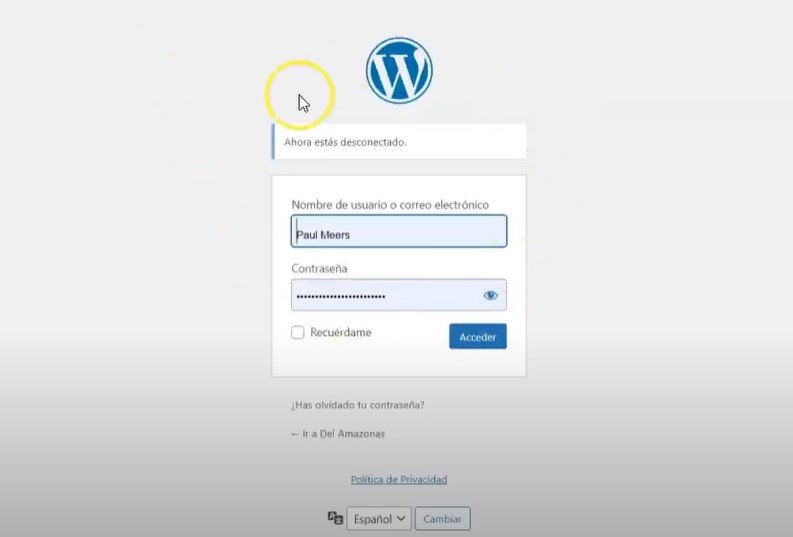
- Open this online Google sheet where we control our progress
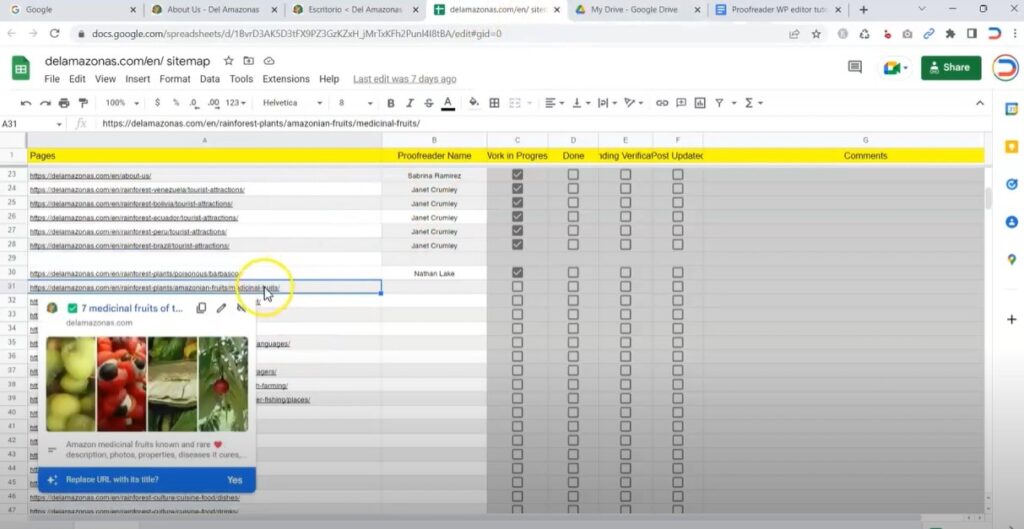
- Go through the link of the page or post you want to edit.
- If you are logged in you will be able to see a black bar at the top of the page, your name will appear at the top right corner, and on the opposite side you will see a number of options. Under the wordpress logo you find support from wordpress.org, documentation and other things we won’t be using. Then under the website name you can go to the wordpress dashboard. We will skip that one too. Then we have the comments, and a button for creating new pages, posts or for uploading new media. In the case you want to create a new post. Because you have some writing about The Amazon Rainforest you can go ahead and post it but please let me know and save it as a draft. But as long as you just want to proofread or correct some machine translation, skip this option too. Next we have the button that we will be using, the edit button. Click there and it will take you to the back end.
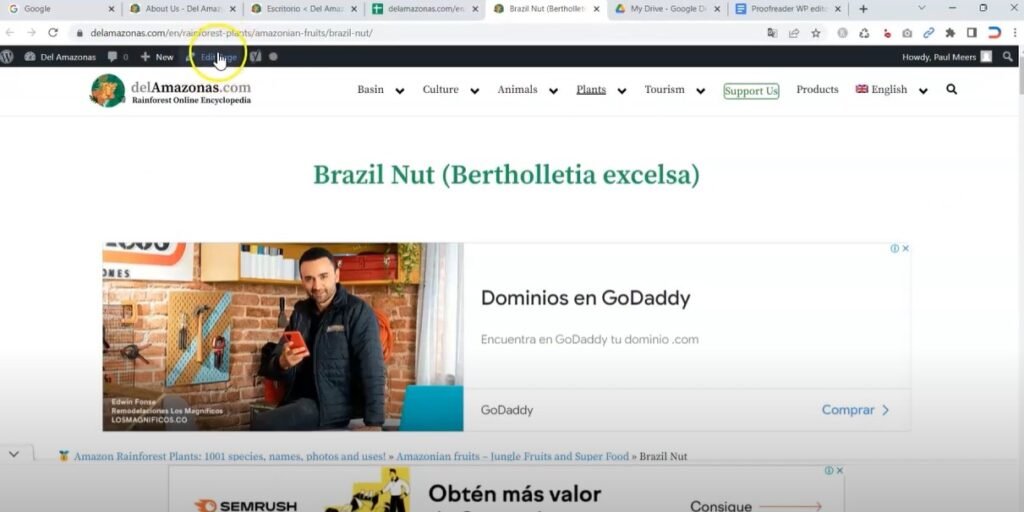
- Then you will see a pop up message in spanish that says “Warning”: You are trying to edit a translation using the standard WordPress editor, but your site is configured to use the WPML Translation Editor.” What to do? They give you 3 options, please choose the one in the middle that says “Editar de todos modos” this means “Edit anyway” which means that we will be using the wordpress editor because I think it is less complicated than the WPML editor.
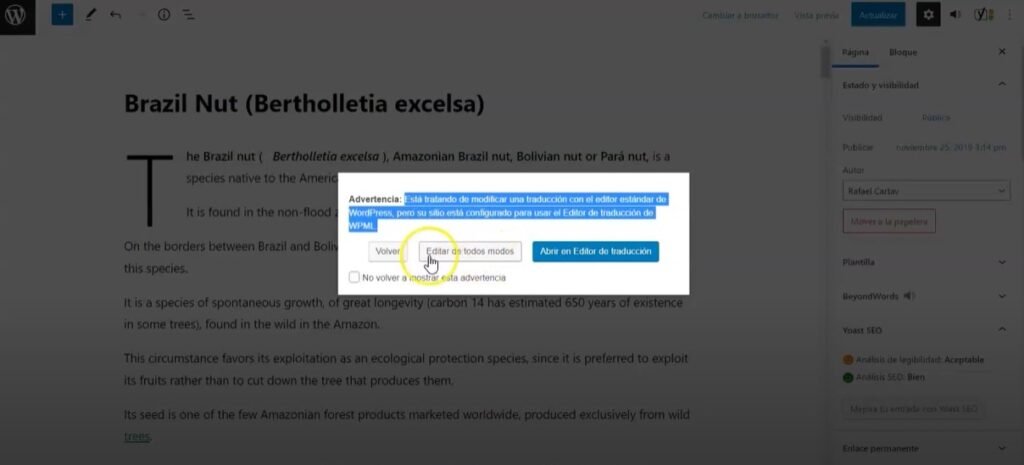
- After clicking in “Editar de todos modos” you will be able to edit the post just as if you were using Microsoft Word. You will get rid of all that unbearable advertising. You will see a lot of other menu options in the upper bar and in the sidebar. Please do not change anything. Just edit the text as if you were using google docs.
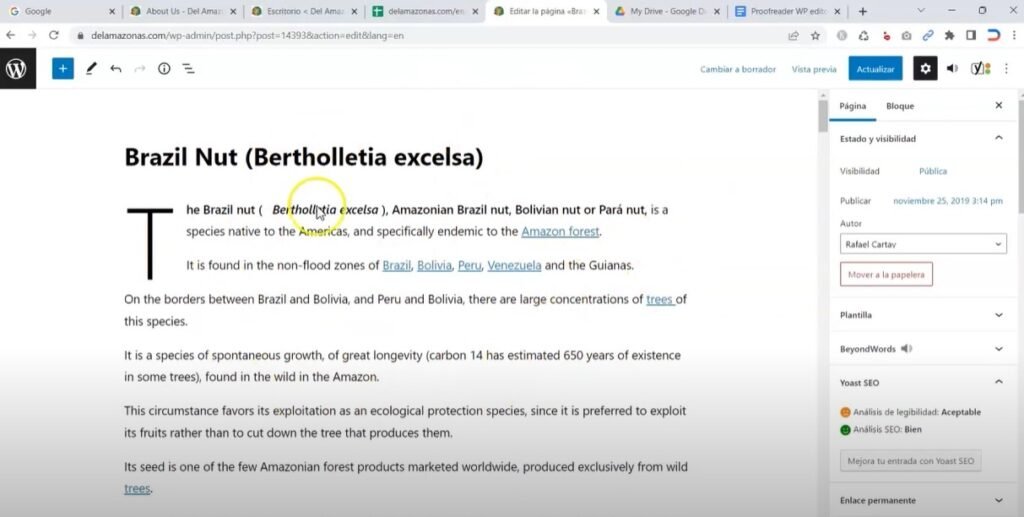
- After finishing proofreading go to this big blue button that says “Actualizar” Which means update.
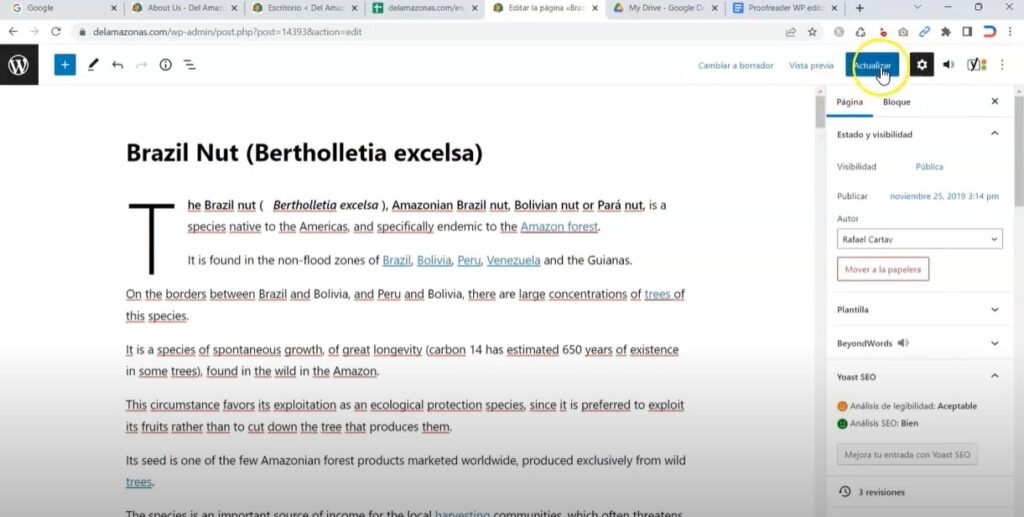
- Then if you want to check out how your work is propagating already on the web, go to this other button at the left side of the big one, this button that says “Vista previa” that means “preview”. When you click that button it will give you 4 options, choose the last one that says “previsualizar en una nueva pestaña”, that means “ Preview in a new tab”. That way you will be able to see the changes you made.
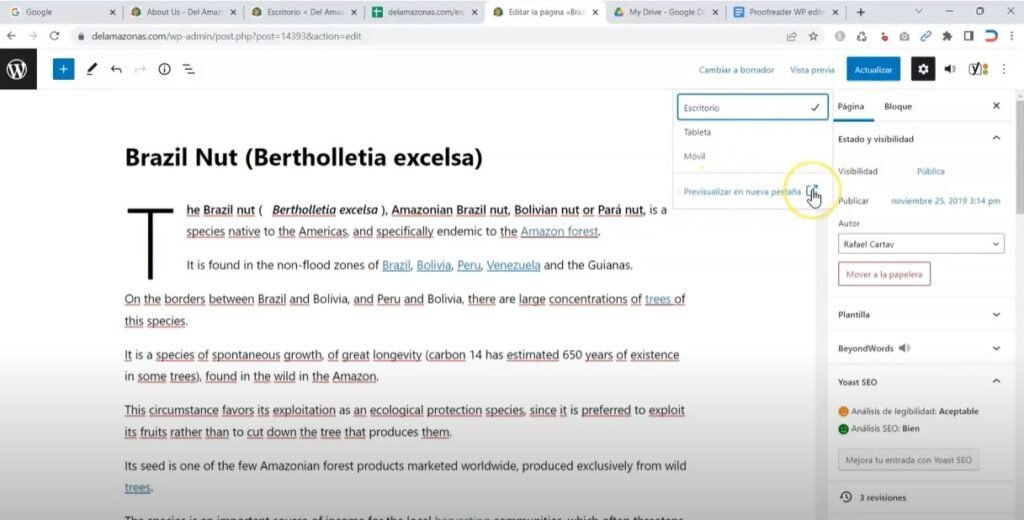
- Once you finish proofreading don’t forget to save your work by clicking on the big blue button that says “Actualizar” or update. Later, please go again to our control Google Sheet, uncheck the in progress stage and check the box in the Done column, as well as the Post Updated box. That will be all.

Thanks again for contributing with this entrepreneurship or startup, we have 3 years with this project and we stopped posting a couple of months ago because we want to focus on polishing the English version. We want to make clear that our first goal is to inform and simplify the scientific knowledge we have about the jungle, to educate about the amazon rainforest, and in the future we would like to generate daily news about all what is happening there maybe having correspondents there but, as you may know if we really want to scale the reach of this promising project we have to make it sustainable. This means we have to generate profit somehow. One way to achieve this is by doing what we are doing, improving the quality of the english translation. The better the articles in english are, the higher we will rank in search results and the most organic traffic they will bring to our website. And, as Google pay better the traffic that comes from the States and European countries, the more earnings we will get and maybe we will be able to generate enough to keep this running, reach a wider audience and make a better impact on society. Well, any doubts you have please let me know, write me an email or write me directly through Whatsapp and I will help you as soon as I can. Good bye my friends, chao, hasta luego amigos. Y gracias nuevamente por llegar hasta aquí, chao!
